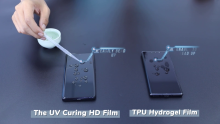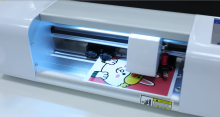How to connect Skycut mini cutter with Cannon Printer to make customized back film
Would you like to DIY your beautiful pictures as a protective film for your mobile phone? Here we go!
Skycut Film Cutter enables to connect external printers to provide a customized film, which gives our friends and customers an exclusive experience.
First, we come to the Wifi setting, connect your cutter with the same Wifi as your printer, and we can come back to the homepage,choose your device model.
And then,we come to upload the picture,here comes a QR code, and we can use wechat to scan it. After that, the picture will be shown on the cutter screen, and we can have it adjusted, like the size , or the direction. In this function, we are allowed to put emojis or texts on it as well.
Once printed, the green letters mean the printer has connected with the cutter properly. And when it is finished, we need to cover an extra film on it, it is helpful to prevent the pictures fading out.Then we can put it on the cutter to cut the back film.
Finally, a customized back film perfectly come out!
More details,welcome visit www.sky-cut.com.
 Audited supplier
Audited supplierWould you like to DIY your beautiful pictures as a protective film for your mobile phone? Here we go!
Skycut Film Cutter enables to connect external printers to provide a customized film, which gives our friends and customers an exclusive experience.
First, we come to the Wifi setting, connect your cutter with the same Wifi as your printer, and we can come back to the homepage,choose your device model.
And then,we come to upload the picture,here comes a QR code, and we can use wechat to scan it. After that, the picture will be shown on the cutter screen, and we can have it adjusted, like the size , or the direction. In this function, we are allowed to put emojis or texts on it as well.
Once printed, the green letters mean the printer has connected with the cutter properly. And when it is finished, we need to cover an extra film on it, it is helpful to prevent the pictures fading out.Then we can put it on the cutter to cut the back film.
Finally, a customized back film perfectly come out!
More details,welcome visit www.sky-cut.com.
 Audited supplier
Audited supplier
The operation-- How to use Skycut CA310 screen protective film cutter

Skycut F4560 Flatbed cutter with deepcut blade cutting

Skycut cutting plotter uses U Disk Connection to work with the Signmaster

The UV Cured HD Film gives you a perfect protector with high transparency and high-response touch feeling.

Happy Christamas for Skycut team----Bring best wishes and joys for Skycut big family

How to connect Skycut mini cutter with Cannon Printer to make customized back film

The UV Cured HD Film gives you a perfect protector with high transparency and high-response touch feeling.

How to use a soft film into a custiomized UV cured film

DIY your favourite back fil for your mobile phone